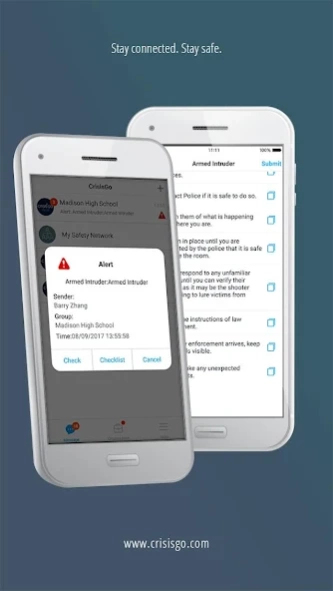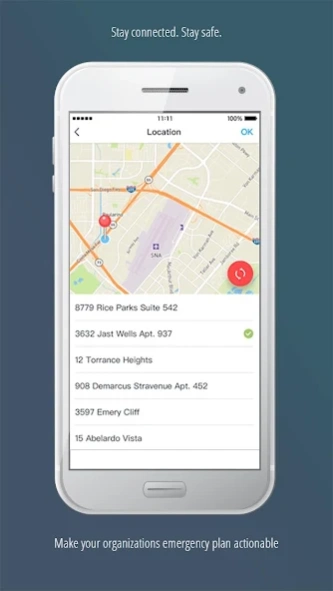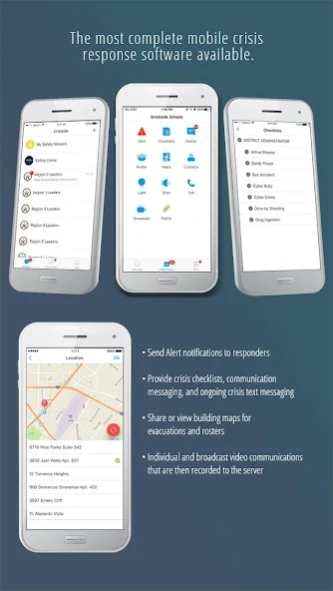Version History
Here you can find the changelog of CrisisGo since it was posted on our website on 2016-09-23.
The latest version is and it was updated on soft112.com on 01 April, 2024.
See below the changes in each version:
version N/A
posted on 2024-03-25
1. Optimized push notifications.
version N/A
posted on 2024-02-06
1. Supports wifi-based precise indoor positioning
2. Enhances real-time tracking of alert senders' location
3. Optimizes the alert sending experience
4. Enables document uploads from apps
version 6.20.4
posted on 2023-09-15
1. Enhanced the device compatibility on some specific Android systems.
version 6.20.2
posted on 2023-09-10
1. Enhances Team CheckIn Tool.
version 6.20.1
posted on 2023-08-22
1. Minor bug fixing
version 6.20.0
posted on 2023-08-07
1. Add Team CheckIn function
2. Minor bug fixing
version 6.19.0
posted on 2023-07-22
1. Adds Muster Tool
2. Enhances Alert Tool
3. Enhances Roster Event Tool
4. Enhances Reunification Tool
5. Allows organization to control the automatic download of emergency resources
6. Optimizes Training Center
version 6.18.2
posted on 2023-04-23
Enhanced offline push notification to adapt to Android 11 and above.
version 6.18.1
posted on 2023-03-12
1. Improved ability to get indoor location when sending alerts
2. Minor bug fixing
version 6.15.0
posted on 2022-03-07
1. Enhance Reunification tool.
2. Improve UX.
version 6.14.1
posted on 2021-12-17
version 6.14.0
posted on 2021-12-09
1. Adds Building Entry tool to allow itinerant staff to easily join the building emergency communication group.
2. Enhances battery consumption.
3. Changes the time display from 24-hour military time to 12-hour standard time.
version 6.13.1
posted on 2021-09-07
Enhance map function to support special requirements of some mobile phones
version 6.13.0
posted on 2021-08-09
1. Enhances user experience for the Roster Event tool.
2. Enhances user experience for the Check In tool.
3. Adds delivery statistics for the SMS/Email tool.
version 6.11.0
posted on 2021-06-15
1. Expands character limit for Alert Information, Messages, and SMS Messages.
2. User experience enhancements.
version 6.10.1
posted on 2021-04-21
Enhances maps on Android 11.
version 6.9.0
posted on 2021-03-05
Adds language support for Simplified Chinese.
version 6.8.0
posted on 2021-02-08
Multi-language support: Japanese, Portuguese (Brazil), and Spanish (Mexico) are added.
version 6.7.0
posted on 2021-01-29
1. Adds more system alert tones and icons per "I Love U Guys" protocols.
2. Enables alert sender to share the location via GPS.
version 6.6.0
posted on 2021-01-04
Adds support to French.
version 6.5.1
posted on 2020-12-16
Enhances single sign-on (SSO) authentication.
version 6.5.0
posted on 2020-12-14
1, Enhances Safety iPass' user experience.
2, Supports parents/guardians certifying their children.
3, Supports parents/guardians certifying themselves when visiting their children's schools.
4, Supports identifying phone numbers and hyperlinks in the Checklist tool.
5, Adds the ability to assign critical reports to Fast Alert landing page.
version 6.4.0
posted on 2020-11-09
1. Enhances Alert tool, support clickable hyper link in the information textbox.
2. Enhances login page, add instruction for SSO.
3. Enhances training center.
4. Supports customized landing page and office management.
version 6.3.3
posted on 2020-09-01
1. Supports SAML/Single Sign-On.
2. Optimizes the compatibility with Android 9 or later.
version 6.3.2
posted on 2020-08-17
1.Enhances SAML/Single Sign-On.
version 6.3.1
posted on 2020-08-03
1. Adds Safety iPass for better entry management and health monitoring.
2. Enables Direct 911 calls for critical alerts.
3. Enhances One Place to Warn feature.
4. Enhances simultaneous multi-device login.
5. Enhances Safety CheckIn escalation.
version 6.1.0
posted on 2020-04-10
1. Enables Safety Check In to better collect and analyze safety data from reporters.
2. Enables Guardian/Medical Alert.
3. Enhances Report tool with two way communication with reporter.
4. Supports student photos for Roster, Roster Event, and Reunification tools.
5. Enhances Threat Assessment tool for advanced case management.
6. Enhances Roster Event tool.
version 6.0.1
posted on 2020-01-15
1. Enables One Place to Warn feature
2. Enhanced the Reunification tool
3. Enhanced the Alert tool
version 5.6.0
posted on 2019-10-30
1.Adds Student Threat Assessment tool, allowing schools to easily develop violence prevention plans, utilize a collaborative communication platform to conduct threat assessments, and maintain a clear flow of information with threat assessment team.
version 5.5.0
posted on 2019-09-15
1. TaskM Improvement.
2. Check In Improvement.
3. SMS/Email Subscription Optimization.
4. Sharable Map Support.
5. De-Escalation Support.
6. CrisisGo Academy Support.
version 5.4.2
posted on 2019-07-31
1. Minor enhancement on security access.
version 5.4.1
posted on 2019-06-21
1. Adds advanced feature, TaskM to enable effective, real-time collaboration for critical tasks.
2. Supports auto-update for emergency data.
3. Adds more system alert sounds and supports adding custom alert sounds.
4. Optimizes the Map feature to be able to view map in PDF format, and access to any hyperlinks on it.
5. Supports custom Fast Alert icons.
6. Optimizes the group invitation feature to allow group managers to show/hide the invitation button in the group.
version 5.0.3
posted on 2018-02-05
1. Users can now login to the CrisisGo app with their email address tied to their profile.
2. Now profiles can connect to multiple buildings and their emergency data.
3. Advanced permission controls for external/internal contacts.
version 4.2.5
posted on 2016-08-15
1. Optimize location feature,2. Improve broadcast efficiency,3. Fix minor bugs